安卓开发中activity的生命周期(2)
本篇是对《安卓开发中activity的生命周期(1)》做一些补充,主要介绍 Activity 与 task 的关系。
一、A Task is a stack of activitise
简单的可以理解为当一个Activity运行后会压入栈中,每次展示给用户的都是在栈顶的 Activity,之前运行的 Activity 都被压在了底下,假设有3个 Activity:
1 2 3 4 5 6 7 8 9 10 11 | |
记录点点滴滴.
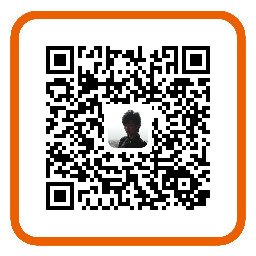
本篇是对《安卓开发中activity的生命周期(1)》做一些补充,主要介绍 Activity 与 task 的关系。
简单的可以理解为当一个Activity运行后会压入栈中,每次展示给用户的都是在栈顶的 Activity,之前运行的 Activity 都被压在了底下,假设有3个 Activity:
1 2 3 4 5 6 7 8 9 10 11 | |
看下文章的发布时间,就知道本屌又折腾了好几个小时才把这高亮弄出来,为了让大家少走弯路,都没去陪女朋友睡觉,明天一顿搓衣板是少不了了,大家觉得本文要是有用,就点击下方的赞助,我这顿搓衣板也算没白跪。
闲话不多说,大家在写博文的时候,作为程序员肯定少不了贴代码,而装完octopress后,默认没有语法高亮的功能,让文章看上去着实不爽啊,下面就给大家介绍如何让代码高亮。
以下是Octopress官方的原文:
阅读全文 →Sharing code is important, and blogging about it should be easy and beautiful. That’s why Octopress is packed with features to make blogging your code a breeze. Though Jekyll comes with support for Pygments syntax highlighting, Octopress makes it way better. Here’s how.
- A Sass port of Solarized syntax highlighting created specifically for Octopress.
- Gist code embedding – by Brandon Tilly.
- Insert code snippets from your filesystem with a download link.
- Easy inline code blocks with <figureand <figcaptionand optional download links.
- Pygments caching – a Jekyll community plugin.
以下是我结合一些资料与个人遇到的一些问题后的总结,让大家在搭建的过程中尽可能的少被坑。
首先大家需要在github上面创建一个账户,然后账号需要与创建的blog保持一致,如:创建 zhangzy2345.github.io 则对于的github账号为zhangzy2345,然后
Create Repository,填写的Repository Name为你的blog地址,如:zhangzy2345.github.io。
首先下载 Git for windows ,默认安装后就能使用git了。 接下来通过Git创建一个SSH KEY与之间的创建的github绑定。
在Git中输入:
$ ssh-keygen -t rse -C username@email.com
Note:上面的email换成你注册github账户时填写的email,全部按默认就行了,不用设置密码了,不然以后提交的时候你会很烦,我之前就设置了,之后果断重新弄了一次
执行完成之后会在你的目录(C:/User/username)下面的.ssh目录下面有个
id_sra.pub文件,用记事本去打开它,然后在你的github上面 Account Settings –> SSH Public Keys –> Add 将复制的信息粘贴进去,此时在github上面的设置全部完成。